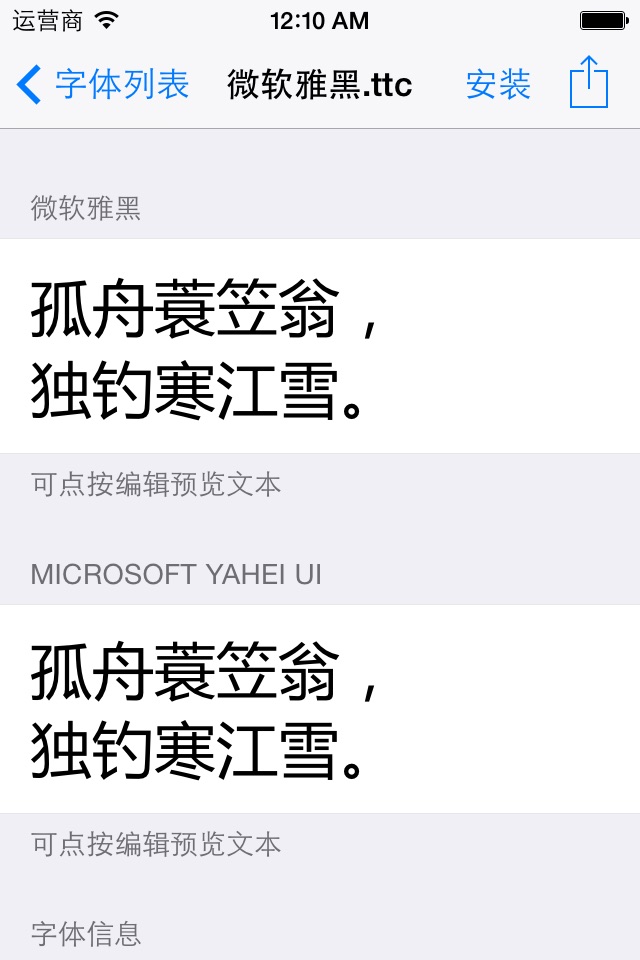send link to app
FondFont: Install System Fonts app for iPhone and iPad
4.6 (
976 ratings )
Utilities
Productivity
Developer: 贤安 陈
0.99 USD
Current version: 2.0, last update: 5 years agoFirst release : 26 Mar 2014
App size: 2.93 Mb
■ Its finally possible to install additional fonts for system-wide usage for iPad, iPhone and iPod touch.
■ Works perfectly with Word, Excel, PowerPoint, Pages, Keynote, Numbers and many other apps.
■ No more unexpectedly replaced fonts in documents created from other platforms with the installed fonts, such as Office Word, Powerpoint, and Excel documents.
■ Supports TrueType (.ttf), TrueType Collections (.ttc), and OpenType (.otf) fonts.
Note: Its impossible to change system interface font with FondFont.
Pros and cons of FondFont: Install System Fonts app for iPhone and iPad
FondFont: Install System Fonts app good for
Love this app that addresses a fatal flaw in the iPad OS: the inability to install custom fonts is a non starter for anyone in graphic design who wishes to move documents to and from the cloud. Pages and the iWork suite become much more useful when fonts can be made consistent across platforms.
PS. I bought the original app because I liked the simplicity of the old icon that matched the flat design of iOS 7. I dont care for the new app icon.
I use a lot of custom fonts on my iMac using Pages and having the ability for my document fonts to be identical on the iPad is awesome. My documents are now identical on all my devices and fonts dont go missing or revert to other fonts. Nicely done!
かなりファイルサイズの大きなフォントも iPhone にインストールできるので重宝してます。Mac や Win のフォントをインストールして書類の閲覧・作成に使っています。El Capitan で追加された日本語フォント「クレー」がすごくいいですよ。
No indication what fonts were already installed and what were not.
The great app that does important thing.
Thank you!
Well, this is the first review of the app, so eventual buyers will be a bit confused thinking: "Should I buy it or not?". The first thing i want say is that many people think it is made to change system font. THIS CANT CHANGE YOUR DEVICE FONT! No app will be ever able to change system font. If you want to change your iPhone look, please search on Google "Jailbreak". This app installs on your device custom fonts, which are accessible by using apps like "Pages", "Keynote", "Numbers", "Word" and all the other apps supporting iOS system fonts. This means, that normally if you open a Word document with Pages containing Calibri font for example, youll have to change the font with something else. With this app, if you add (for example calibri.ttf) Pages will understand the font and will load it. The same thing happens with any other app that reads documents (including Safari) and doesnt understant the font. This app is very cheap and made very well. With its clear interface and its great performance, the ability tu install fonts without using iTunes makes this app one of my favourites.
P.S. You can find fonts on the internet and the apps internal unpacker will unzip the font from zip file.
Some bad moments
I really like this, I use 2 fonts in different variations in most of my documents and neither font is a default font on iOS, this makes it so I have those fonts available.
感觉是否是bug,选多个中文字体安装就会崩溃出错,而且安装的字体在微软office中看不到。
The app would be fine if it werent for the constant crashing when trying to install multiple fonts. I hope an update will fix this issue.
This is only a show and tell app, you cant actually use the fonts in any of the platforms of the system, mail, text, notes, not even on whatsapp, you can copy and paste your text but not the actual font you want.
Icon design is fantastic and the app works just like I want. It DOES let you download fonts from anywhere on the Internet.
The only gripe I have is that the alphabetical scroll bar should be BELOW the hidden search bar, but thats just a tiny aesthetic quibble
If you want add new fonts to iPads or iPhones, this is it. Simple to use, and it works.
No more Apple Pages complaining it does not have a font!